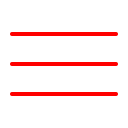I. Introduction: The Inevitable Evolution from Xamarin.Forms to.NET MAUI
The landscape of cross-platform application development has reached a critical juncture for developers leveraging Xamarin.Forms. Microsoft’s official support for Xamarin concluded on May 1, 2024, marking a significant transition point.1 This date does not merely signify an end to a framework; it heralds a new beginning for cross-platform development with.NET Multi-platform App UI (.NET MAUI).1 This shift underscores a fundamental strategic imperative for businesses and developers alike, compelling a move towards a modern, supported framework to ensure long-term viability and competitive advantage. The cessation of support, while necessitating a transition, is a forced but essential pivot towards a framework that offers continued updates, security, and compatibility.
.NET MAUI emerges as the natural successor and evolution of Xamarin.Forms, designed to unify cross-platform development across mobile and desktop environments. It extends Xamarin.Forms’ capabilities, with UI controls re-engineered from the ground up for enhanced performance and extensibility.3 This framework simplifies application creation across Android, iOS, macOS, and Windows by utilizing a single codebase, thereby streamlining the development process.4 This report will delve into the compelling reasons for this migration, outline the comprehensive steps involved, discuss the extent of code reusability, identify common challenges and their mitigation strategies, and address specific considerations pertinent to iOS development.
II. Why Migrate to.NET MAUI? The Compelling Case for Evolution
The decision to migrate from Xamarin.Forms to.NET MAUI is driven by a confluence of factors, primarily the cessation of Xamarin support and the inherent advantages offered by the newer framework.
End of Xamarin Support: The Non-Negotiable Driver
Microsoft’s official support for Xamarin ended on May 1, 2024, with Visual Studio for Mac also slated for retirement on August 31, 2024.2 While existing Xamarin applications will continue to function on user devices, their ability to receive ongoing updates, particularly with new operating system releases, will become increasingly problematic.2 Furthermore, new Xamarin app submissions to public app stores are no longer compliant with current policies.2 This situation creates a significant risk for applications that remain on the unsupported framework, exposing them to security vulnerabilities, compatibility issues with future OS versions, and potential reputational damage due to a stagnant tech stack.6 The transition, though requiring effort, is a necessary investment to circumvent these larger, potentially catastrophic, business risks.
Advantages of.NET MAUI Over Xamarin.Forms
The transition to.NET MAUI, while disruptive, serves as a powerful catalyst for innovation and modernization. It compels organizations to adopt a truly modern architecture, embrace significant performance improvements, and leverage enhanced productivity features that Xamarin’s legacy architecture could no longer provide. This transformation brings profound benefits beyond mere survival.
Single Project Experience: One of the most significant advancements in.NET MAUI is its single-project approach. Unlike Xamarin.Forms, which often necessitated managing multiple projects for different platforms,.NET MAUI consolidates platform-specific concerns such as images, fonts, and code into one streamlined solution.1 This simplification greatly reduces complexity and enhances overall project management.4
Improved Performance and Modern Architecture (Handlers):.NET MAUI introduces a lighter and faster handler-based system, replacing Xamarin.Forms’ renderer architecture.4 This architectural shift leads to notable performance improvements, reduced overhead, and increased UI responsiveness.4 The move to handlers is a key architectural enhancement that directly contributes to a superior application quality and user experience.
Enhanced Productivity Features: Developers benefit from complete hot reload support for both XAML and.NET code in.NET MAUI, a substantial improvement over the limited or experimental support found in Xamarin.Forms.3 Additionally,.NET MAUI unifies critical libraries, integrating Xamarin.Essentials directly into the framework. This integration simplifies access to device capabilities, such as sensors, photos, contacts, and services like authentication and secure storage, thereby accelerating the development cycle.3
Broader Platform Reach and Modern Patterns:.NET MAUI enables the creation of native applications for Windows, macOS, iOS, and Android from a single C# codebase.10 It also supports modern architectural patterns beyond the MVVM (Model-View-ViewModel) and RxUI (ReactiveUI) patterns supported by Xamarin.Forms, including MVU (Model-View-Update) and Blazor development patterns.3 This expanded capability and alignment with contemporary development paradigms showcase MAUI’s versatility.
This deep integration of.NET MAUI within the broader.NET ecosystem signifies Microsoft’s long-term strategic commitment to a singular, cohesive.NET platform that spans all application types—mobile, desktop, web, and cloud.4 Migrating to.NET MAUI is thus not merely a framework switch; it represents an alignment with Microsoft’s overarching vision for.NET. This alignment provides developers with greater stability, access to a richer and more consistent library ecosystem, and seamless integration capabilities with other.NET technologies, as exemplified by the.NET eShop app showcasing.NET 9, ASP.NET Core, Blazor, and.NET Aspire.10 This strategic alignment significantly reduces future fragmentation risks and maximizes the reusability of developer skills across diverse application domains within the unified.NET stack.
The following table provides a comparative overview of Xamarin.Forms and.NET MAUI features:
Table 1: Xamarin.Forms vs..NET MAUI: A Feature Comparison
| Feature | Xamarin.Forms | .NET MAUI |
|---|---|---|
| Architecture | Renderer-based, can be heavier and less efficient 4 | Handler-based, lighter, faster, and more flexible 4 |
| Project Structure | Requires separate projects for each platform, increasing complexity 3 | Single-project approach, consolidating platform-specific concerns 3 |
| Performance | Dependent on platform-specific implementation, can be slower 4 | Optimized for faster performance, improved memory management and startup times 4 |
| Hot Reload Support | Experimental or limited support for XAML and.NET 3 | Complete hot reload support for both XAML and.NET 3 |
| Library Unification | Xamarin.Essentials was a separate library 3 | Xamarin.Essentials merged directly into.NET MAUI 3 |
| Supported Patterns | Primarily MVVM, RxUI 3 | MVVM, RxUI, MVU, and Blazor development patterns 3 |
| Lifecycle Management | Handles platform-specific lifecycle events separately 4 | Unified lifecycle management across all platforms 4 |
| Graphics API Support | Uses platform-specific APIs (e.g., Android Canvas, iOS CoreGraphics) 4 | Unified graphics APIs across all platforms leveraging.NET Core’s capabilities 4 |
III. What the Migration Involves: A Step-by-Step Roadmap
Migrating a Xamarin.Forms application to.NET MAUI is a structured process that combines preparatory steps, automated assistance, and crucial manual adjustments.
Pre-Migration Checklist: Setting the Stage for Success
Before initiating the migration, a thorough preparatory phase is essential to minimize friction and ensure a smoother transition. It is recommended to update the Xamarin.Forms project to version 5.0 and ensure all dependencies are at their latest versions to reduce compatibility issues.1 A comprehensive assessment of the existing codebase for compatibility is crucial, specifically identifying any custom renderers or platform-specific code that may require adjustments.1 Crucially, a full backup of the project should be made, and version control systems like Git should be utilized to monitor modifications and enable reverting if necessary.1 Developers should also familiarize themselves with.NET MAUI’s new project layout and functionalities.1 The development environment must be updated to the latest Visual Studio with the.NET MAUI workload installed.7 Finally, a clear migration plan should be developed, including setting performance standards for post-migration comparison and preparing emulators and devices for thorough testing.1 This pre-migration phase is not just a formality but a critical risk mitigation strategy. By proactively identifying potential issues—such as incompatible third-party libraries, highly complex custom renderers, or intricate platform-specific code—before the migration begins, organizations can allocate appropriate resources, anticipate challenges, and potentially choose the most suitable migration strategy for different parts of the application. This transforms what could be unforeseen obstacles into known challenges that can be systematically addressed, thereby significantly reducing unexpected delays, cost overruns, and frustration.
Migration Approaches: Manual vs. Automated Assistance
Two primary approaches exist for the migration:
Manual Migration: This is a meticulous process that involves migrating every file from an existing Xamarin project to a newly created.NET MAUI project.1 While time-consuming, this approach offers developers complete control over the migration process, which can be beneficial for projects with highly customized implementations.
.NET Upgrade Assistant: The.NET Upgrade Assistant is a command-line tool designed to simplify the migration process. It automates common code updates and converts the solution’s project file.1 This tool is a significant time-saver for many aspects of the transition.1 However, the migration process is fundamentally a hybrid endeavor. While the tool efficiently handles boilerplate changes, such as SDK-style project conversion and namespace updates, it cannot fully comprehend or resolve complex, context-specific issues like ambiguous references, subtle API behavior changes, or intricate custom UI adaptations.7 The quality and success of the migration are therefore heavily reliant on the developer’s deep understanding of both frameworks and their ability to debug and refactor manually. This underscores that migration is not a mere script execution but a full-fledged development project, demanding meticulous planning, iterative debugging, and rigorous validation.
Core Migration Steps (Regardless of Approach):
Regardless of the chosen approach, several core steps are essential for a successful migration:
- Convert Project Files to SDK-style: The foundational step involves modifying Xamarin.Forms project files (
.csproj) to adopt the modern.NET SDK-style format. This includes updatingTargetFrameworksto target specific platforms likenet7.0-androidandnet7.0-ios.1 - Update Namespaces: A necessary code-level adjustment involves replacing
Xamarin.Formsnamespaces withMicrosoft.MauiandMicrosoft.Maui.Controls. Similarly, XAML namespaces must be updated fromhttp://xamarin.com/schemas/2014/formstohttp://schemas.microsoft.com/dotnet/2021/maui.1 - Update Incompatible NuGet Packages: Existing NuGet packages that are not compatible with.NET MAUI must be updated to their MAUI-compatible versions. This often entails removing Xamarin.Forms and Xamarin.Essentials packages and replacing them with their.NET MAUI equivalents, such as the.NET MAUI Community Toolkit.1
- Address Breaking API Changes: Developers must adapt to changes in API, such as
StackLayoutbeing replaced byVerticalStackLayoutandHorizontalStackLayout. TheRelativeLayoutis no longer available, withGridrecommended as an alternative.7 - Configure.NET MAUI: The new
MauiProgram.csclass needs to be set up to initialize the application, and theUseMauiproperty must be configured in project files.1 - Adapt UI and Functionality: The user interface should be redesigned to leverage MAUI’s advanced controls and layouts, ensuring compatibility across various devices. Thorough testing of functionalities is crucial to maintain feature parity with the original Xamarin application.1
- Port Custom Renderers to Handlers: This represents a significant architectural shift. In.NET MAUI, custom renderers are replaced with handlers, and existing renderers will need to be ported.8 While renderers are still supported for backward compatibility through a compatibility package, handlers are recommended for better performance and maintainability.7 The migration process involves removing the
ExportRendererattribute and registering renderers inMauiProgram.csusinghandlers.AddCompatibilityRenderer.8 For detailed guidance, official Microsoft documentation provides comprehensive steps on porting custom renderers to handlers.11 For very large projects, a gradual replacement strategy, porting renderers to handlers one by one over time, is advisable.8 - Refactor and Optimize: Once the application is functional, further optimization should be considered..NET MAUI allows direct consumption of native APIs entirely in C# for extensibility and optimizes resources for each platform’s specific requirements.9
- Test, Debug, and Optimize: Continuous testing of the application on various devices and emulators is paramount to identify and resolve bugs or performance bottlenecks.1 Regularly cleaning and rebuilding the project after making changes helps ensure that the most recent updates are being tested. Given the potential for hidden bugs and performance problems, and inconsistent behavior that may not manifest as compile-time errors, adopting a “test-heavy” migration strategy is paramount. This includes establishing baseline performance metrics before the migration begins and conducting comprehensive regression testing after each significant migration phase. Without such a rigorous testing regimen, developers risk migrating an application that compiles successfully but fails silently at runtime or exhibits degraded performance in production. The emphasis on testing extends beyond mere bug fixing; it is about validating the integrity, quality, and functional equivalence of the migrated application.
Table 2: Key Migration Steps and Associated Changes
| Migration Step | Xamarin.Forms State/Common Practice | .NET MAUI State/Action | Impact/Consideration |
|---|---|---|---|
| Convert Project Files | Older .csproj format, multi-project structure 1 | SDK-style .csproj, single-project structure 1 | Fundamental structural change, modernizes build system. |
| Update Namespaces | Xamarin.Forms and related namespaces 1 | Microsoft.Maui, Microsoft.Maui.Controls, new XAML namespaces 1 | Required code-level adjustment for framework evolution. |
| Handle NuGet Packages | Xamarin-specific NuGet packages (e.g., Xamarin.Essentials) 1 | Remove Xamarin packages, install.NET MAUI equivalents (e.g.,.NET MAUI Community Toolkit) 1 | Essential for dependency compatibility and updated functionality. |
| Address Breaking Changes | StackLayout, RelativeLayout usage 7 | VerticalStackLayout, HorizontalStackLayout, Grid for layouts 7 | Requires UI layout adjustments and refactoring. |
| Port Custom Renderers | Extensive use of ExportRenderer for platform customization 7 | Transition to Handlers (recommended), or use compatibility layer 7 | Significant architectural shift, impacts performance and maintainability. |
| Configure MAUI App | MainActivity (Android), AppDelegate (iOS) for app startup 7 | MauiProgram.cs for app initialization and configuration 7 | New entry point and configuration pattern for MAUI apps. |
IV. Code Reusability and Handling Dependencies
A key concern during any framework migration is the extent to which existing code can be reused..NET MAUI offers significant advantages in this regard, particularly for an application’s core logic.
High Degree of Code Reusability
A notable benefit of migrating to.NET MAUI is the high degree of code reusability, especially for business logic and XAML UI definitions.9 If a Xamarin.Forms application’s business layer is already written in C# and XAML, much of this existing logic can be reused or easily adapted for.NET MAUI.9 MAUI’s “one codebase” approach further facilitates this by allowing a single C# codebase and project system for all target devices.10
However, the term “code reusability” requires careful interpretation. While the core business logic and the declarative intent of XAML UI definitions are largely preserved, this is not a simple recompile or a complete copy-paste for the entire project. The user interface layouts might require redesign to fully leverage.NET MAUI’s advanced controls and ensure optimal compatibility across diverse devices.1 Crucially, custom renderers, a common component in Xamarin.Forms, must be ported to handlers or at least adapted to use the compatibility layer.8 Furthermore, all third-party libraries require explicit.NET MAUI-compatible versions.1 This implies that while the core intellectual property embedded in the application’s logic is largely preserved, the presentation layer and the platform-specific integration points will necessitate significant refactoring and modernization efforts. Developers should approach the migration with realistic expectations: it is not a trivial recompile but a strategic refactoring effort that judiciously leverages existing assets while simultaneously modernizing the UI and platform interaction layers.
Detailed Strategies for Handling Custom Renderers and Migrating to Handlers
The transition from custom renderers to handlers is a central aspect of the.NET MAUI migration.
Compatibility Package for Renderers: While.NET MAUI introduces a new handler architecture for improved performance, it maintains compatibility with existing Xamarin.Forms custom renderers through a compatibility package.7 This provision allows larger projects with complex custom renderers to migrate without an immediate, complete rewrite of their UI customization logic, offering a pragmatic interim solution.3 However, the existence of this compatibility layer, while offering an immediate reprieve, can paradoxically become a hidden source of technical debt. Relying on this compatibility might mask underlying performance bottlenecks or prevent the application from fully leveraging MAUI’s optimized handler architecture. Delaying the complete transition to handlers means the application is not fully optimized for MAUI’s capabilities, potentially leading to increased future refactoring costs, reduced maintainability, and missed opportunities for performance gains.
Recommended Approach: Handlers: Despite the compatibility option, the recommended approach for optimal performance and maintainability is to transition to using handlers.7 Handlers are lighter, faster, and offer greater flexibility for extending or overriding native control behavior.4
Migration Process for Renderers to Handlers: The migration process involves removing the ExportRenderer attribute and registering renderers in MauiProgram.cs using handlers.AddCompatibilityRenderer.8 For comprehensive guidance, official Microsoft documentation provides detailed steps on porting custom renderers to handlers.11 For very large projects, a gradual replacement strategy, porting renderers to handlers one by one over time, is advisable.8
Integrating and Updating Third-Party UI Libraries
Managing third-party dependencies is a critical part of the migration.
NuGet Package Updates: A crucial step is to update all NuGet packages to their.NET MAUI equivalents.1 This often involves removing Xamarin-specific packages and installing MAUI-compatible versions, such as replacing Xamarin.CommunityToolkit with.NET MAUI Community Toolkit.1
Vendor-Specific Migration Guides: Leading UI component vendors, including Telerik and Syncfusion, offer comprehensive.NET MAUI control suites and dedicated migration articles.9 These guides often include tables detailing API changes, allowing for direct replacement of some components by simply changing namespaces, while others may require specific API modifications.11 The robust availability of third-party UI suites is particularly critical for enterprise-level applications. These suites often provide complex, feature-rich controls (e.g., DataGrid, Chart, Calendar) that would be prohibitively time-consuming and expensive to build from scratch. Their active support, detailed migration guides, and commitment to the MAUI platform significantly reduce the burden of UI migration for businesses, enabling them to maintain rich, performant, and polished user interfaces without having to reinvent the wheel. This also serves as a strong indicator of the growing maturity and health of the.NET MAUI ecosystem.
.NET MAUI Community Toolkit: The.NET MAUI Community Toolkit is an invaluable open-source collection of reusable elements, including animations, behaviors, converters, effects, and helpers, that simplify common development tasks.1 It is available as NuGet packages for new or existing.NET MAUI projects.12
V. Common Pitfalls and How to Navigate Them
While the migration to.NET MAUI offers significant advantages, developers should be prepared for common challenges and potential pitfalls. Anticipating these issues and having strategies to address them can streamline the migration process.
Project Structure and Layout Differences
.NET MAUI’s single-project approach, while beneficial for organization, requires developers to adapt to a new file organization and project format.6 Furthermore, layout changes are significant, with StackLayout being replaced by VerticalStackLayout and HorizontalStackLayout, and RelativeLayout no longer being available.7 These changes can lead to layouts behaving differently than expected, necessitating redevelopment and optimization of user interfaces to align with MAUI’s architecture.6
Complexities of the Custom Renderer to Handler Transition
This is frequently cited as one of the most complex challenges during migration.6 Xamarin.Forms heavily relied on custom renderers, but MAUI introduces handlers as its architectural pattern for platform-specific UI.6 This transition requires strategic planning and dedicated time, especially for projects with extensive custom renderer implementations.6 While backward compatibility exists, moving to handlers is strongly advised for performance and maintainability.7
Platform-Specific Quirks and Troubleshooting
Developers often encounter platform-specific issues, particularly with Android, where MAUI’s handling of elements can differ significantly from Xamarin.Forms.6 This can lead to hidden bugs and performance problems that may not be immediately apparent, often requiring additional time and troubleshooting to implement workarounds and ensure correct application functionality across all target platforms.6
Managing Large and Complex Codebases
Migrating large and complex codebases, such as those with over 500 pages or significant business logic, poses substantial challenges due to the sheer volume of code requiring review, refactoring, and testing.6 A strategic approach involves breaking down the migration into smaller, more manageable pieces, such as migrating one page at a time.6 This methodical execution helps prevent the introduction of new issues and makes the overall process more manageable.
Dependency Conflicts and Finding Effective Bug Workarounds
Incompatible NuGet packages are a common issue that developers face.1 Furthermore, new bugs can arise during migration due to MAUI’s specific requirements or inconsistent behavior with certain Xamarin.Forms scenarios.6 While the MAUI community actively works on fixes, developers often need to create their own workarounds, requiring them to stay updated with the latest developments and community discussions.6 Given the potential for hidden bugs and inconsistent behavior that may not manifest as compile-time errors, adopting a test-first or at least a test-heavy migration strategy is paramount. This includes establishing baseline performance metrics before the migration begins and conducting comprehensive regression testing after each significant migration phase. Without such a rigorous testing regimen, developers risk migrating an application that compiles successfully but fails silently at runtime or exhibits degraded performance in production. This highlights that Quality Assurance (QA) and testing teams should be integrated into the migration planning process from its earliest stages, rather than being brought in only at the final validation phase.
The following table summarizes common migration challenges and provides actionable solutions:
Table 3: Common Migration Challenges and Solutions
| Challenge | Description/Impact | Solution/Strategy |
|---|---|---|
| Project Structure Differences | New file organization and layout changes (e.g., StackLayout to VerticalStackLayout) require UI redevelopment and optimization.6 | Familiarize with new project layout; redesign UI to leverage MAUI’s advanced controls.1 |
| Custom Renderers to Handlers | Significant architectural shift; complex projects need careful planning for transition or compatibility layer use.6 | Prioritize handler migration for performance; use compatibility package for interim; follow official guides for porting.7 |
| Platform-Specific Quirks | Differences in how MAUI handles elements (especially Android) can lead to hidden bugs and performance issues.6 | Thorough testing on all target platforms; consult community resources for workarounds; stay updated with MAUI releases.1 |
| Managing Large Codebases | Sheer volume of code requires review, refactoring, and extensive testing.6 | Break down migration into smaller, manageable pieces (e.g., one page at a time); leverage.NET Upgrade Assistant.6 |
| Dependency Conflicts | Incompatible NuGet packages and new bugs can arise from API changes or inconsistent behavior.6 | Update all NuGet packages to MAUI equivalents; actively engage with community for workarounds; rigorous testing.1 |
VI. Special Considerations for iOS Development
For developers with Xamarin.Forms applications targeting iOS, the migration to.NET MAUI carries specific and urgent implications, particularly concerning the development environment.
The Direct Impact of Visual Studio for Mac’s Retirement on Xamarin.iOS Builds
Visual Studio for Mac is officially set for retirement on August 31, 2024.2 This means that Xamarin.iOS builds will no longer receive official support or updates within this Integrated Development Environment (IDE).2 While existing applications can still be built using the last supported version of Visual Studio 2022 prior to the end-of-support date, continued building and servicing of Xamarin.iOS applications on macOS Visual Studio becomes increasingly risky and unsupported for future updates and compliance.2 This is not merely an IDE change; it represents a profound and forced paradigm shift for macOS-centric Xamarin developers. Their established, comfortable development workflow is directly disrupted. This compels a re-evaluation of their development setup, workflow, and potentially even hardware investments. The disruption for iOS developers is particularly acute here, as their familiar ecosystem is dismantled, compelling them to adapt to new tools, new processes, and potentially new operating systems for their core development activities.
Building.NET MAUI iOS Apps: Leveraging “Pair to Mac” with Visual Studio on Windows
Given that Apple’s build tools are exclusive to macOS,.NET MAUI facilitates iOS development from a Windows machine using the “Pair to Mac” feature in Visual Studio 2022.13 This feature establishes a secure SSH connection to a network-accessible Mac build host, allowing the compilation and signing of iOS applications remotely.13 Prerequisites on the Mac include the installation of Xcode and Mono, enabling Remote Login in System Preferences, and potentially installing Rosetta for Apple silicon Macs.13 This provides a viable and officially supported pathway for Windows-centric developers to continue building iOS applications with.NET MAUI without needing to fully switch to a macOS primary development environment.
Developing iOS Apps Directly on macOS with Visual Studio Code
For developers who prefer a macOS-native environment, Visual Studio Code with the.NET MAUI extension offers direct support for iOS and Mac Catalyst development.14 Key prerequisites for this setup include a Mac compatible with Xcode, the specific Xcode version required by the.NET MAUI version being used, an Apple ID, and paid Apple Developer Program enrollment for deploying apps to devices and submitting them to the Apple Store.14 Additionally, Xcode Command Line Tools must be installed, and Xcode itself must be launched to accept any license agreements.14 This offers an alternative, modern development environment for macOS users who previously relied on Visual Studio for Mac.
Unlike the Xamarin era, where macOS was often a de facto requirement for serious iOS development (especially with Visual Studio for Mac),.NET MAUI provides a significantly more flexible development landscape. Development teams can now strategically choose their primary OS: Windows developers can leverage “Pair to Mac” for iOS builds without needing a full macOS setup on their primary machine, while macOS developers can continue working natively using Visual Studio Code. This inherent flexibility can lead to several organizational advantages, including improved team collaboration, potentially lower hardware costs, and a more unified CI/CD pipeline that is not constrained by a single, soon-to-be-retired IDE. This transforms a historical platform-specific constraint into a modern, adaptable advantage.
Ensuring Continued Apple App Store Compliance
The Apple App Store is likely to accept Xamarin.iOS applications built with Xcode 15 only until April 2025.2 For new application submissions, using.NET MAUI is mandatory to ensure compliance with current and future app store policies.2 Migration to.NET MAUI ensures access to the latest SDKs and APIs, which are continuously updated to meet Apple’s evolving requirements, thereby securing long-term market access and application viability.5
VII. Conclusion: Embracing the Future of Cross-Platform Development
The transition from Xamarin.Forms to.NET MAUI is not merely an option but a critical and unavoidable evolution for the continued viability and competitiveness of cross-platform applications, particularly those targeting iOS. The end of Xamarin official support on May 1, 2024, coupled with the retirement of Visual Studio for Mac on August 31, 2024, necessitates this migration for ongoing app support and market presence.2
This shift brings compelling advantages: a unified single-project system that simplifies development, significant performance gains through the modern handler architecture, enhanced developer productivity via complete hot reload and unified libraries, and broadened platform reach across iOS, Android, Windows, and macOS.3 While the migration presents challenges, such as adapting to new project structures, transitioning from renderers to handlers, and navigating platform-specific quirks, it is a strategic investment that offers substantial long-term value and an opportunity for modernization.6
The narrative surrounding this migration should strategically shift from one of “forced compliance” to one of “strategic modernization.” While the immediate impetus is indeed the end of Xamarin support, the true, enduring value proposition of.NET MAUI lies in its capacity to future-proof applications, significantly enhance the developer experience, and seamlessly align with the broader, unified.NET ecosystem. This reframing is crucial for developers and businesses to perceive the effort not merely as a cost of compliance, but as a proactive investment in innovation, competitive advantage, and long-term technical health. It represents a unique opportunity to shed accumulated technical debt and build applications that are optimized for the next generation of devices and user expectations.
Developers are encouraged to leverage the comprehensive official documentation from Microsoft 10, community toolkits like the.NET MAUI Community Toolkit 12, and vendor-specific migration guides from UI component providers 9 to navigate this transition effectively. Embracing.NET MAUI is a proactive step towards ensuring the longevity, performance, and maintainability of cross-platform applications in an ever-evolving technological landscape.